3D Secure and Strong Customer Authentication (SCA)
Strong Customer Authentication (SCA) came into force in 2019 as part of the PSD2 regulation in Europe. In order to meet SCA requirements, you'll be required to authenticate your customers via 3D Secure to make online payments. Merchants who do not meet the requirements are at risk of having transactions rejected.
Take a closer look at our F.A.Q for more information on how PDS2 impacts merchants and customers.
The 3D Secure verification process requires the cardholder to pass an identity check. If you're using one of our shopping carts or our hosted pages solution, there's nothing to worry about as we'll handle everything for you. However, if you have a direct integration into one of our APIs, the implementation of an initial authentication step using our MPI services will be required.
The process is described in the flowchart below.
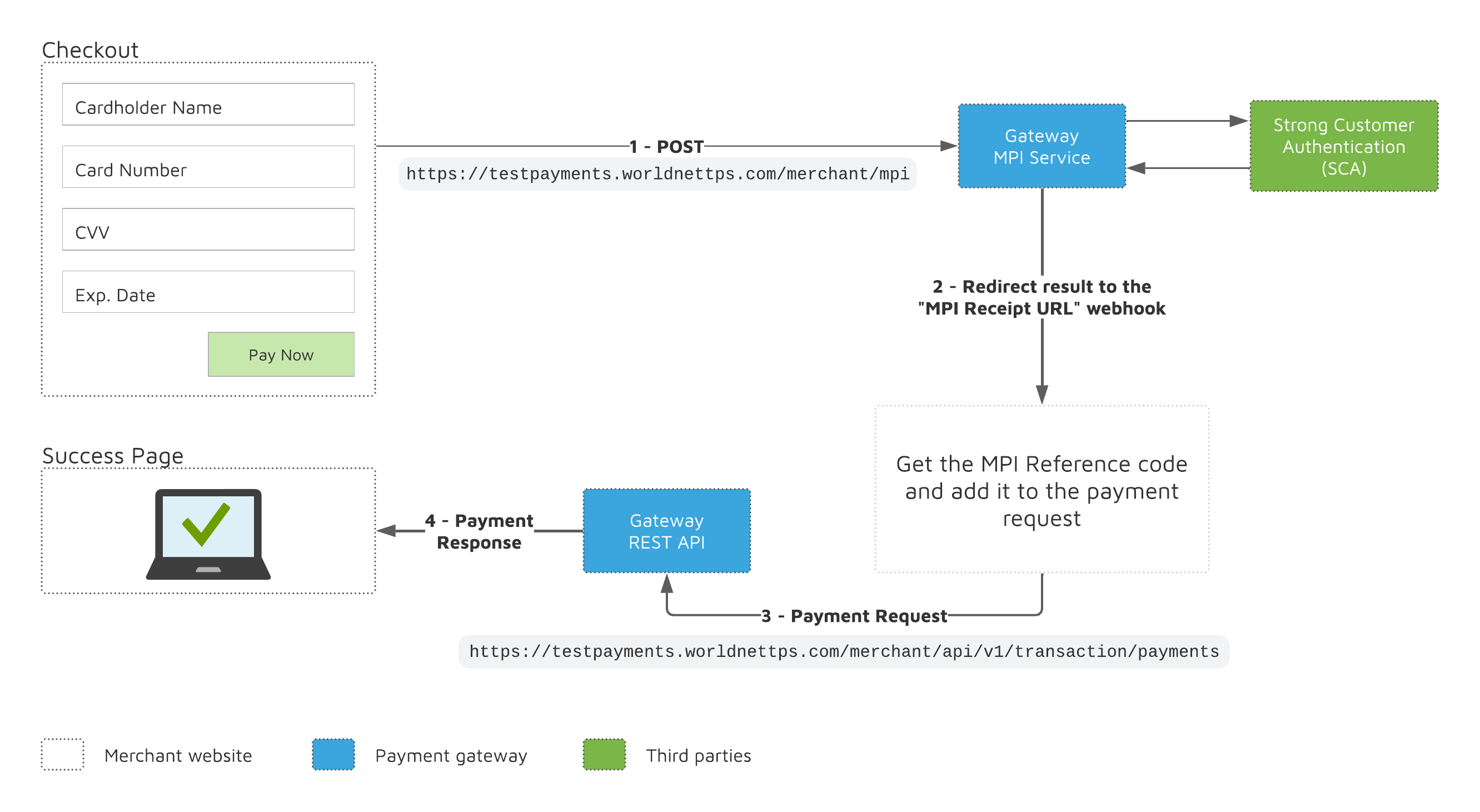
1. A POST request is sent to the MPI service provided by Worldnet which handles the user authentication.
2. After authentication, the server will send the results in the form of a redirect to the MPI Receipt URL webhook configured in your terminal.
3. If the authentication is successful, add the MPIREF code received from the response into the threeDSecure section of the payment request.
Creating MPI Request
To simplify 3D Secure for API integrations, Worldnet provides a simple MPI redirect.
Request
| TYPE | SANDBOX URL |
|---|---|
| MPI Request | https://testpayments.worldnettps.com/merchant/mpi |
| FIELD | REQUIRED | DESCRIPTION |
|---|---|---|
| TERMINALID | Y | string [ 1 .. 50 ] characters The terminal number assigned by Worldnet. |
| CARDNUMBER | Y | string [ 12 .. 19 ] characters The payment card number. |
| CARDHOLDERNAME | Y | string [ 1 .. 50 ] characters The cardholder's name as it appears on the card. |
| N | string [ 1 .. 128 ] characters The cardholder email address. |
|
| CARDEXPIRY | Y | string MMYY Expiry date of the card. |
| CARDTYPE | Y | Card type used for the transaction. For more details on this, visit Special Fields and Parameters - Card Types. |
| AMOUNT | Y | number <double> > 0 The total amount to be authorized including surcharge. |
| CURRENCY | Y | string 3-char ISO 4217 code The currency code of the transaction. |
| ORDERID | Y | string [ 1 .. 24 ] characters A unique identifier for the order assigned by the merchant. |
| CVV | N | string [ 3 .. 4 ] characters The card's security code. |
| DATETIME | Y | string <date-time> DD-MM-YYYY:HH:MM:SS:SSS Request date and time. |
| CARDHOLDER_CHALLENGE | N | string <enum> REQUIRED, OPTIONAL Inform whether the cardholder challenge is required or not. |
| HASH See notes: ND001 | Y | string <SHA-512> [ 1 .. 128 ] characters A HASH code formed by part of the request fields. |
Request notes
ND001 - Hash generation
See how to generate a hash string at Special Fields and Parameters. For this specific feature, you should the following format:
TERMINALID:ORDERID:CARDNUMBER:CARDEXPIRY:CARDTYPE:AMOUNT:DATETIME:SECRET
ND002 - Data Encoding for Requests
All data sent to us should be correctly encoded using UTF-8 as the character encoding.
Request sample
The HTML example below shows how to build a form to request Strong Customer Authentication (SCA) from Worldnet.
<html> <body> <form id="FormID" action="https://testpayments.worldnettps.com/merchant/mpi" method="post"> <label>Terminal ID</label> <input type="text" name="TERMINALID" /> <label>Terminal Secret</label> <input type="text" name="SECRET" /> <label>Order ID</label> <input type="text" name="ORDERID" /> <label>Currency</label> <input type="text" name="CURRENCY" value="EUR" /> <label>Amount</label> <input type="text" name="AMOUNT" /> <label>DateTime</label> <input type="text" name="DATETIME" value="26-03-2022:10:43:01:673" /> <label>Cardholder Name</label> <input type="text" name="CARDHOLDERNAME" /> <label>Email</label> <input type="text" name="EMAIL" /> <label>Card Number</label> <input type="text" name="CARDNUMBER" /> <label>Expiry Date</label> <input type="text" name="CARDEXPIRY" /> <label>CVV</label> <input type="text" name="CVV" /> <label>CardType</label> <input type="text" name="CARDTYPE" /> <label>Hash</label> <input type="text" name="HASH" /><br /> <input id="SubmitID" type="submit" value="Check 3D Secure" /> </form> <script src="https://code.jquery.com/jquery-3.2.1.min.js"></script> <script src="https://cdnjs.cloudflare.com/ajax/libs/blueimp-md5/2.18.0/js/md5.min.js"></script> <script> // Generating HASH function calcHash() { var hash = md5($("input[name='TERMINALID']").val() + $("input[name='ORDERID']").val() + $("input[name='CARDNUMBER']").val() + $("input[name='CARDEXPIRY']").val() + $("input[name='CARDTYPE']").val() + $("input[name='AMOUNT']").val() + $("input[name='DATETIME']").val() + $("input[name='SECRET']").val()); $("input[name='HASH']").val(hash); } $("input[type='text']").each(function (index) { $(this).on("keyup", calcHash); }); calcHash(); </script> </body> </html>
TERMINALID and SECRET for valid values. Ready to try? Sign up for a sandbox account.
Handling MPI Response
Once the 3D Secure check is complete, the following parameters will be forwarded to the MPI Receipt URL configured in your terminal
Response
The response body fields will be:
| FIELD | DESCRIPTION | |
|---|---|---|
| RESULT | string <enum> A: Approved.D: Declined. | |
| MPIREF | string 20 characters MPI reference. If present, this value should be included in the payment request. | |
| ORDERID | string [ 1 .. 24 ] characters Echoed back from the request. | |
| STATUS | string <enum> A: An attempt at authentication was performed.N: Authentication attempt not performed.U: Unable to authenticate.Y: Authentication attempted and succeeded. | |
| ECI | string 2 characters 05: Full 3D Secure authentication.06: Issuer and/or cardholder are not enrolled for 3D Secure.07: 3D Secure authentication attempt failed - numerous possible reasons (Visa only). | |
| DATETIME | string <date-time> DD-MM-YYYY:HH:MM:SS:SSS Response date and time. | |
| HASH See notes: ND001 | string <SHA-512> [ 1 .. 128 ] characters A HASH code formed by part of the response fields. |
|
Response notes
ND001 - Hash validation
A hash string is also included in the response, so that you can implement a verification logic to make sure it was sent by Worldnet. See how to decode and validate a hash string at Special Fields and Parameters.
For this specific feature, you should expect the following format:
RESULT:MPIREF:ORDERID:DATETIME:SECRET
Response sample
A GET request will be sent to your webhook containing the response fields in the form of query parameters:
https://MPI_WEBHOOK_URL?RESULT=A&STATUS=A&ECI=06&MPIREF=d01656cf0ec3e62e3754&ORDERID=25&DATETIME=06-10-2020%3A13%3A19%3A10%3A239&HASH=3ea402c12f7a8cb0afac31cf0429a167
Payment Request with 3D Secure
Now that you successfully acquired the MPIREF code, you just need to include it in your payment request within the threeDSecure section. Check out the sample below:
| TYPE | SANDBOX URL |
|---|---|
| Payment Request | https://testpayments.worldnettps.com/merchant/api/v1/transaction/payments |
{ "channel": "WEB", "terminal": "4479001", "order": { "orderId": "25", "currency": "EUR", "totalAmount": "6.45" }, "customerAccount": { "payloadType": "KEYED", "cardholderName": "Joe Bloggs", "cardDetails": { "cardNumber": "5480161234567897", "expiryDate": "1222", "cvv": "999" } }, "threeDSecure": { "serviceProvider": "GATEWAY", "mpiReference": "d01656cf0ec3e62e3754" } }